You can track across a variety of wellness metrics within the infinite app. The order in which these metrics are displayed can be adjusted and metrics can also be turned on and off to suit your tracking priorities.
You can track across 9 different metrics. Below is a list of these metrics:
- Activity - The type of activity, the duration of the activity, the time of completion, and the rate of perceived exertion for the activity.
- Mood - Overall mood ranging from Awful, Poor, Okay, Good and Great.
- Sleep - The duration of sleep, time of waking up, and quality of sleep.
- Fatigue - Level of fatigue you are feeling from Very light, Light, Moderate, Heavy, and Extreme.
- Pain - The location of pain on a body map, the severity of pain ranging from Very light, Light, Moderate, Heavy, and Extreme.
- Nutrition - Track Breakfast, Lunch, Dinner, and, Snacks. Measure these using the scale of Healthy, Not so healthy, and, Skipped.
- Water Intake - Track how many cups of water you are drinking which will be displayed in litres.
- Menstruation - Select the days you are menstruating.
- Step Count - This automatically tracks when a wearable or health app is connected to your infinite app.
Turning Wellness Metrics On or Off:
1. Navigate to the Menu located in the top right corner of the infinite app.

2. Press on 'Settings' and then 'Wellness Metric Tracking'
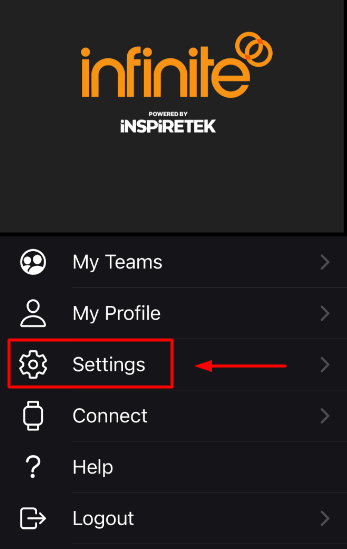
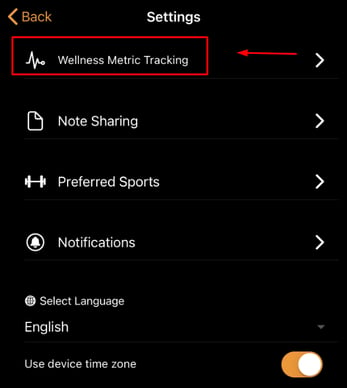
3. Use the toggles to turn each metric on or off.
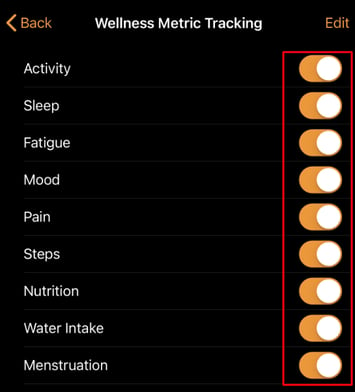
Changing the Wellness Metric Display:
1. To re-arrange the display of each metric, press 'Edit' (top right corner) and then drag and place the metrics in the order that you would like to view them within the tracking page of the app.
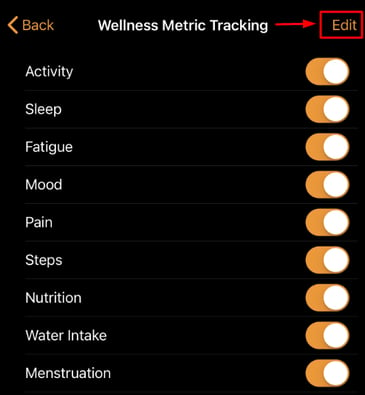
5. Once completed, make sure to press 'Save' to save your changes.
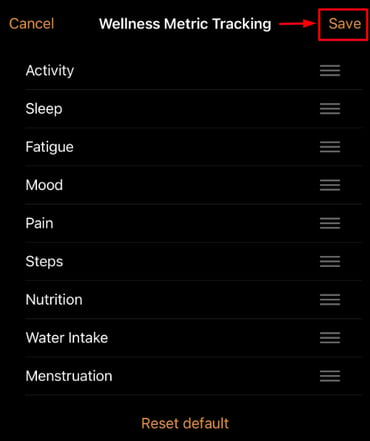
Note: You can use the 'Reset default' option located within 'Wellness Metric Tracking' under 'Edit' to change your wellness metric back to its default display.
