This article will show you how to add teams on a multi level team structure.
- Navigate to Administration located in your left-hand menu and click on Teams.
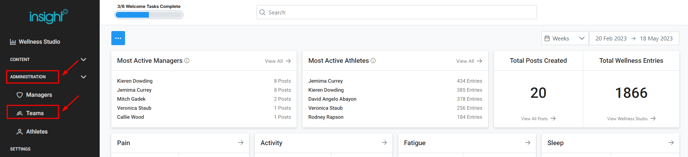
- Click on Create Team, located at the top-right corner.
.png?width=655&height=187&name=Screenshot%20(1).png)
- Click the dropdown to select teams you would like to move into your primary team. Once done click on Create.
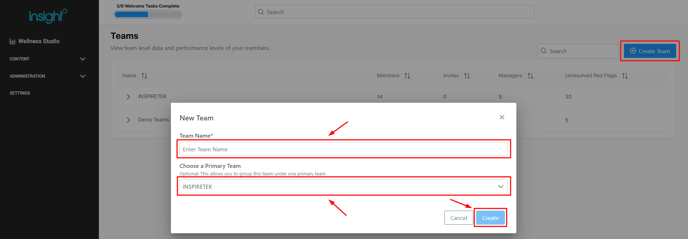
Note: Only teams that haven't been grouped already will appear in this list.
