This article will show you how to ungroup a multi level team.
- Navigate to Administration located in your left-hand menu and click on Teams.
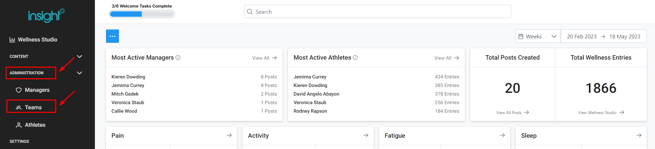
- Click on the team profile page that you want to be ungrouped.
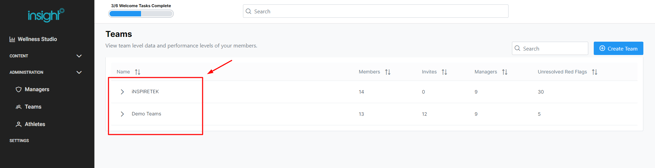
- Click the menu option on the top-right corner, select Edit Team.
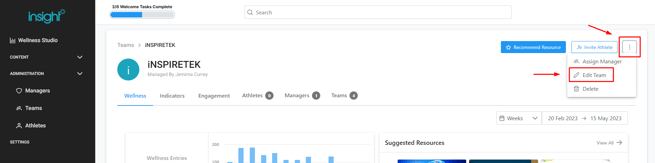
- This will open up a popup that will give you an option to "Move Teams.
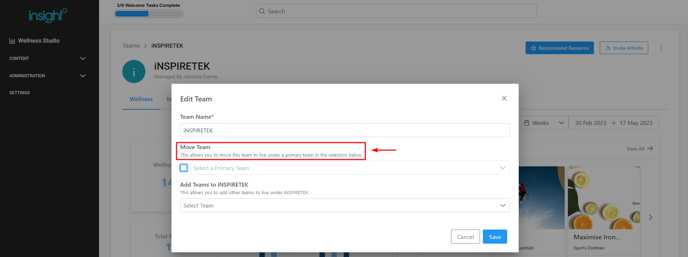
- It is currently grouped within another team, you will see the checkbox has been selected and the name of the team it has been grouped under will appear in the input field. Simply unselect the option so the input field is blank then click Save.
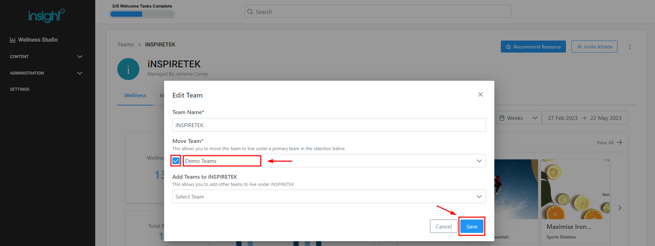
Note:
To verify if the team has been successfully ungrouped, navigate back to Teams page and you will see the team is now on its own.
