Steps on how to invite athletes to setup teams from the Athletes Page and Team Page
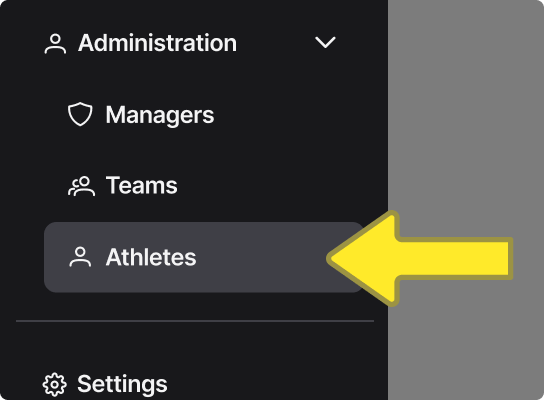
Note: You will need to create teams first in the platform before inviting athletes into the teams.
Invite athletes from the Athletes Page:
- Go to Administration > Athletes
- Click ‘Invite Athlete’ in top right corner
- Enter single or multiple emails and hit (enter) or (') between each email
- Or you can copy and paste a list of emails from a spreadsheet or document and paste them directly into the empty field
- Select a team for them to join from the dropdown selection
- Click ‘Invite’ to confirm
Invite athletes from the Teams Page:
- Go to Administration > Teams
- Select the team you would like to add athletes into
- Click ‘Invite Athlete’ in top right corner
- You can choose to add athletes that have been added to previous teams or invite new athletes
- Enter single or multiple emails and hit (enter) or (') between each email or you can copy and paste a list of emails from a spreadsheet or document and paste them directly into the empty field
- Click ‘Invite’ to confirm
Athletes will receive an email with an invitation to join the team, they can follow the browser link to app.inspiretek.io or download the app directly on to their device. Once this step is complete they can create account and begin using their app!
