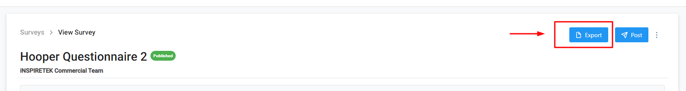This article will take you through how to view published survey results within the insight platform.
1. Navigate to Content, located within the Menu (top left-hand corner). Once in Content, click on the Surveys option.
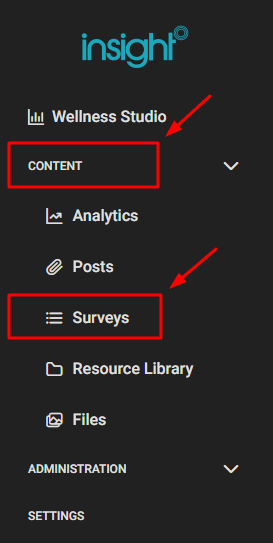
2. Use the Search Bar to find a specific survey or look through the list of surveys and navigate through published and drafted surveys. You can identify which surveys are published under the ‘Status’ filter.
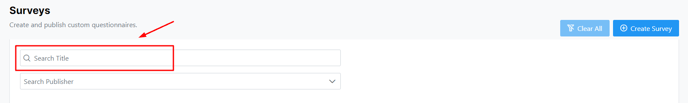
3. Once in here you can click into Results. You can also choose the date range you want to view and select the audience you want.
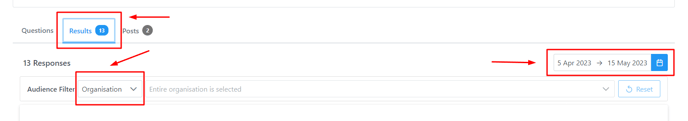
4. You can also export your surveys by clicking on the Export option on the menu (top right-hand corner).