This article will take you through how to report content within the infinite app.
1. Navigate to the 'Explore Page within the infinite app.
2. Press on the 3 dots located in the top right corner of each content program.
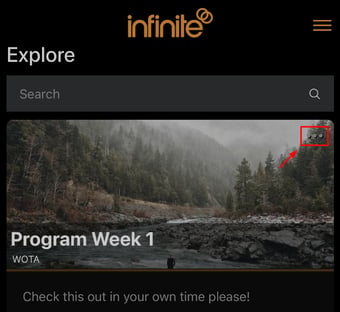
3. Press 'Report Content'.
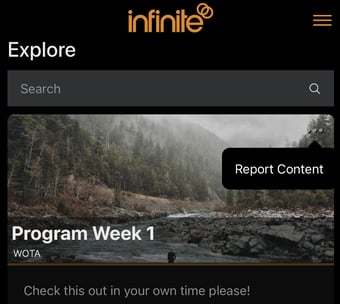
4. Leave comments on why you would like to report this content to help our iNSPIRETEK team gain insight into why a piece of content was not applicable to you.
5. Press 'Submit'.
Note: Once you report a piece of content our team will be notified of the reported content and it will be removed from your 'Explore Page' feed.
