Files is a great way to organise and store your media. This article will take you through how to use the File feature located in the insight platform.
1. Navigate to Content located in your left hand menu
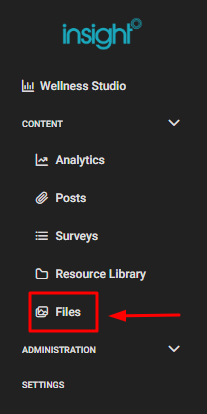
2. Click on Files to open up your files storage area
3. Use the Create Folders and Upload buttons to store and organise content within your insight platform.
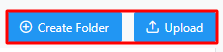
Note: The following types of media are supported through our Files and Posts function.
'PDF', 'JPEG', 'JPG', 'JFIF', 'PJPEG', 'PJP', 'PNG', 'SVG', 'WEBP', '3G2', '3GP', 'ASF', 'WMV', 'AVI', 'MP2', 'MP4', 'MXF', 'QT'.
Note: To post your content into the infinite app, use the Posts function also located under Content.
