Step by step guide to achieve a new look for your platform.
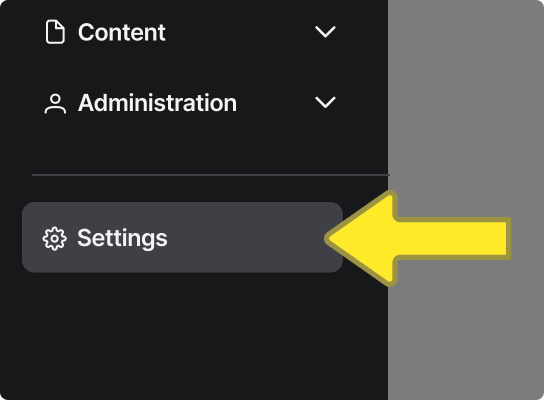
Customise your app branding:
- Navigate to ‘Settings’
- Select ‘Branding’ in the tab
- Start by uploading your logo, this will appear in the App header and menu.
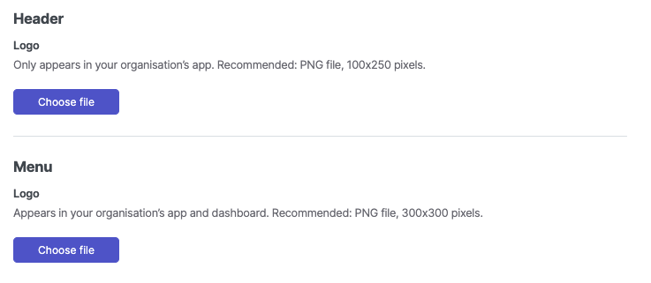
4. Customise the colours of the slide out menu and the app footer.
When adjusting colours to match your branding, a contrast colour checker will prompt you. Successful contrast ensures you can save your new colour theme, prioritising accessibility for all users with optimal text readability on screen.

5. You can review any changes made in our 'How your app will look' section

6. Click 'save' to confirm your changes, if you decide to change this later you can click 'reset' to show the default look of the app.
