Steps to connect a Apple Health device into the infinite app.
You can connect your Apple Health device to the infinite app, making tracking your performance and wellness even easier.
We currently integrate wellness metrics for Activity, Sleep, and Steps.
1. Press the side menu located in the top right-hand corner of the screen.

2. Select Connect.
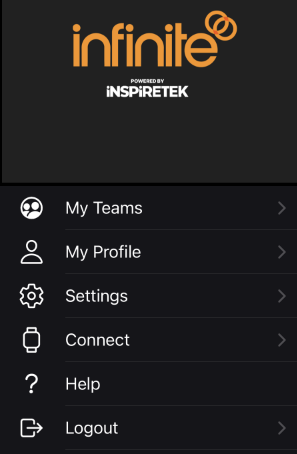
3. Press the connection option Apple Health and allow the app to sync.
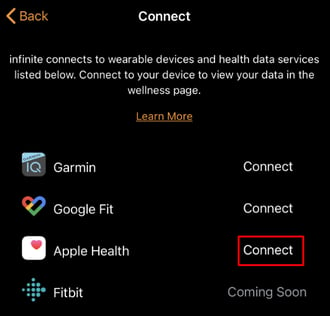
4. Allow permissions from your health app when prompted. If you have not allowed permissions before, follow these steps to allow permissions on your device:
Settings > Health app > Turn on all permissions
Note:
-
Users can only connect to one device at a time.
-
To connect to a new device, the current device must first be disconnected.
