The insight platform is mobile friendly which will allow users to access it through both their computer and phone device. This article will take you through how to add insight to your phone's home screen for both an IOS or Android device.
IOS Users:
1. Open Safari on your phone device.
2. Type the URL insight.inspiretek.io.
3. Tap the Share icon located on the bottom of your screen.
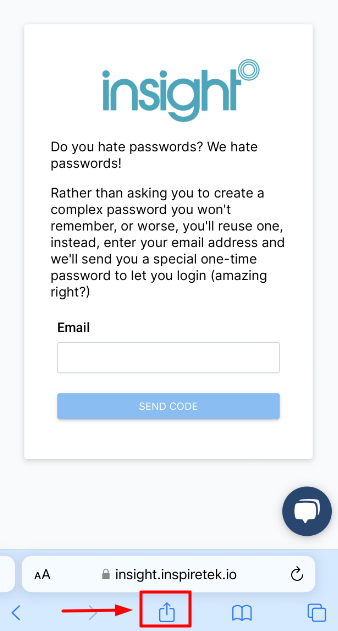
4. Select Add to Home Screen.
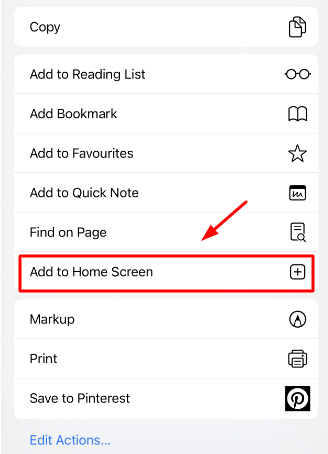
5. Type your preferred name for your insight website shortcut and tap Add.
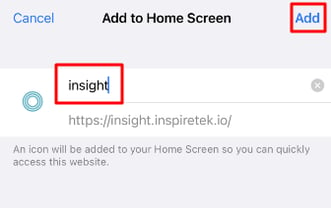
Android Uses:
- Open Chrome on your phone device.
- Type the URL insight.inspiretek.io.
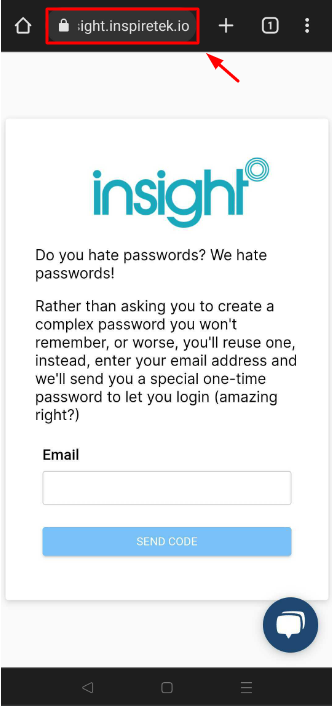
3. Tap the menu icon (3 dots in upper right-hand corner) and tap Install app.
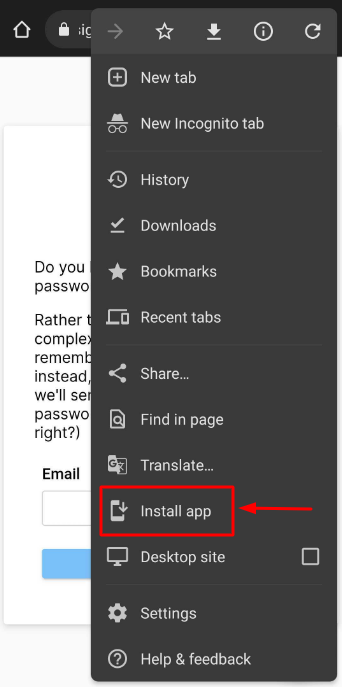
4. Tap Install, then Chrome will add the insight website shortcut to your phone's home screen.
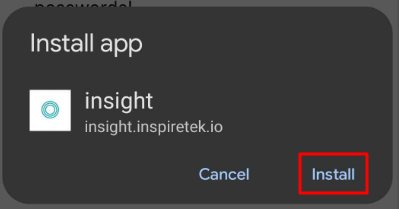
Note: Once signed into insight through this website shortcut, you will not have to repeat the sign-in step and will stay signed in for easy access!
